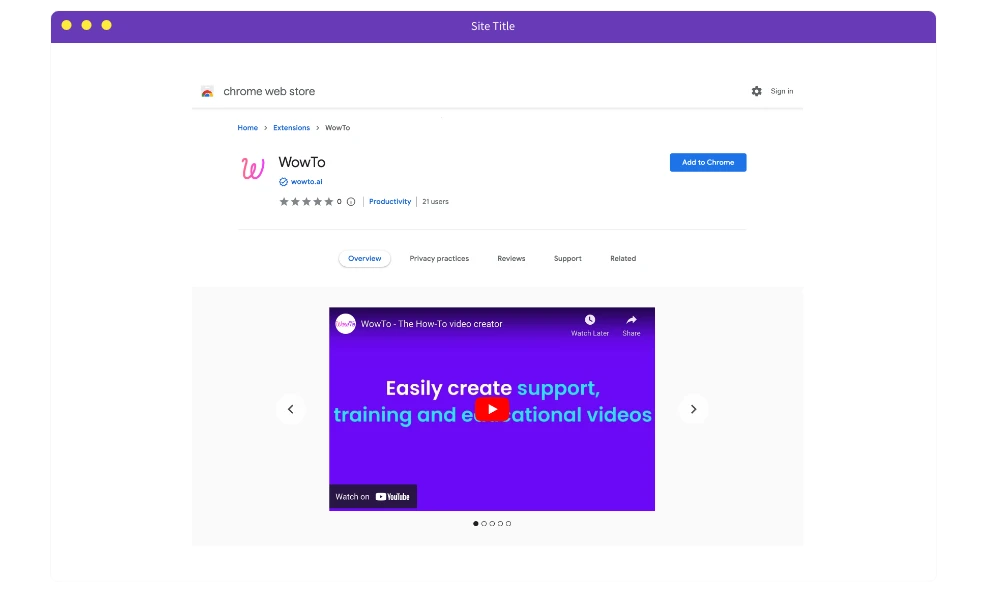Capture step-by-step workflows using our Google Chrome extension and convert them into how-to videos in a click
Open the browser extension and record your UI walkthrough step-by-step by clicking the capture button. Also, record voice or type script, which will get converted to AI voice over.
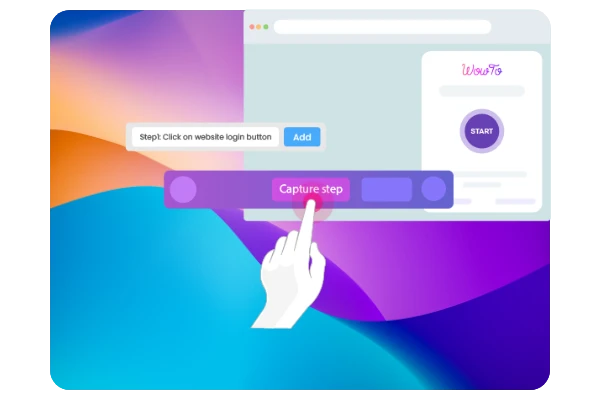
Once you have captured all the steps for the workflow, click on 'Finish' and wait for the Wow to happen. The video will open in the WowTo online video editor.
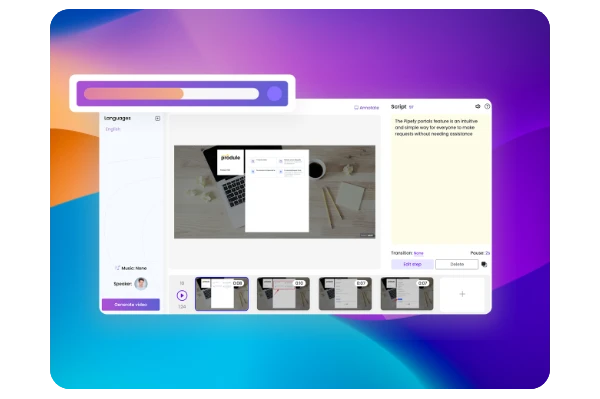
Download your HowTo video as a full HD mp4 video or use WowTo video player to embed or share a video link directly.
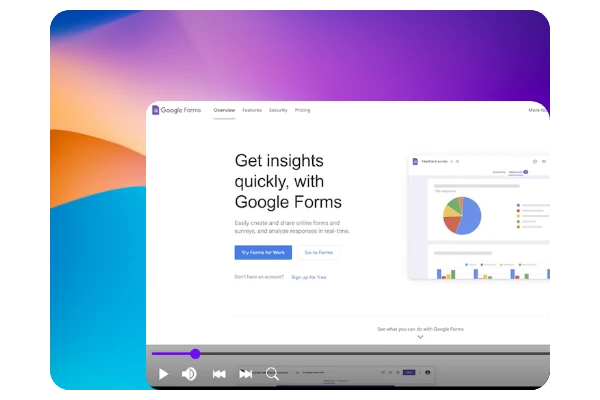
Watch the WowTo video on 'How to use WowTo's Chrome Extension' and get ready to create your workflow videos.