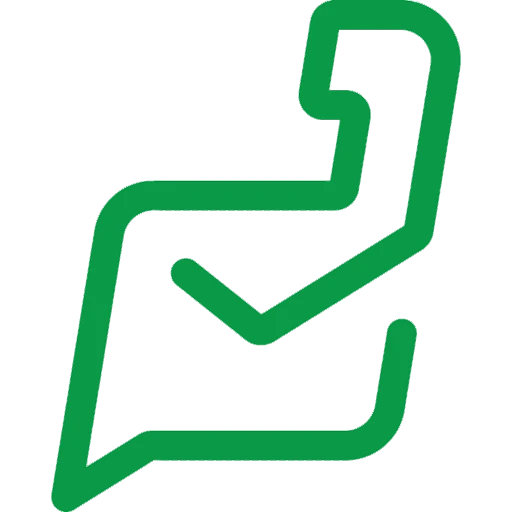
Create Support Videos For Zoho Desk
Answer your users' most common questions quickly and in a way that makes them feel good. Build a video knowledge base with WowTo videos and watch your retention rate increase.
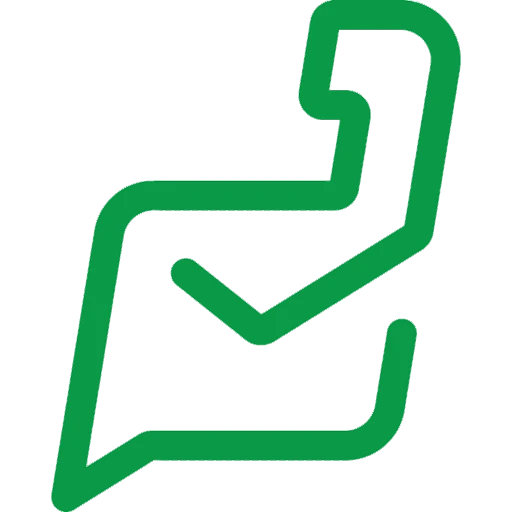
Answer your users' most common questions quickly and in a way that makes them feel good. Build a video knowledge base with WowTo videos and watch your retention rate increase.
What is WowTo integration with Zoho Desk ?
Provide quick solutions and answers to simple and most asked questions in a way that your users will thank you for! Build a video knowledge base with WowTo videos and improve your user experience that will help you retain more customers.
How to share WowTo video on Zoho Desk's Knowledge base