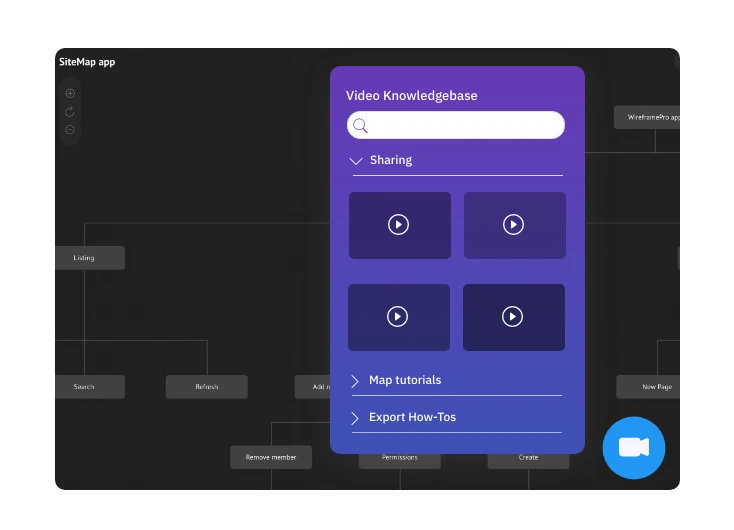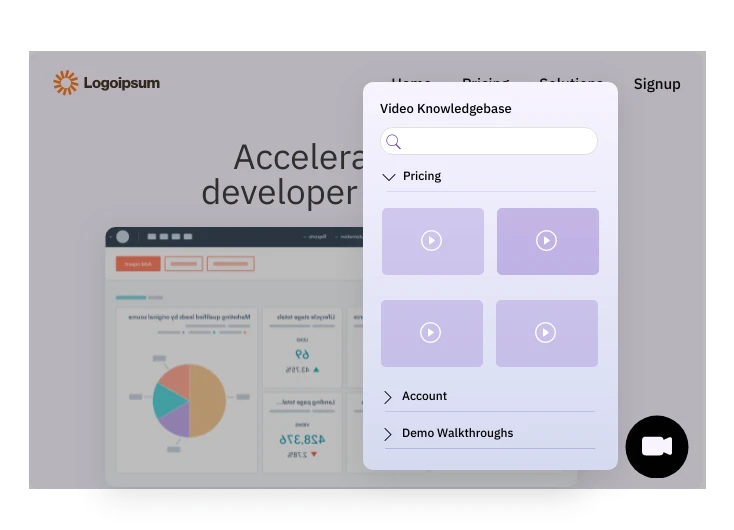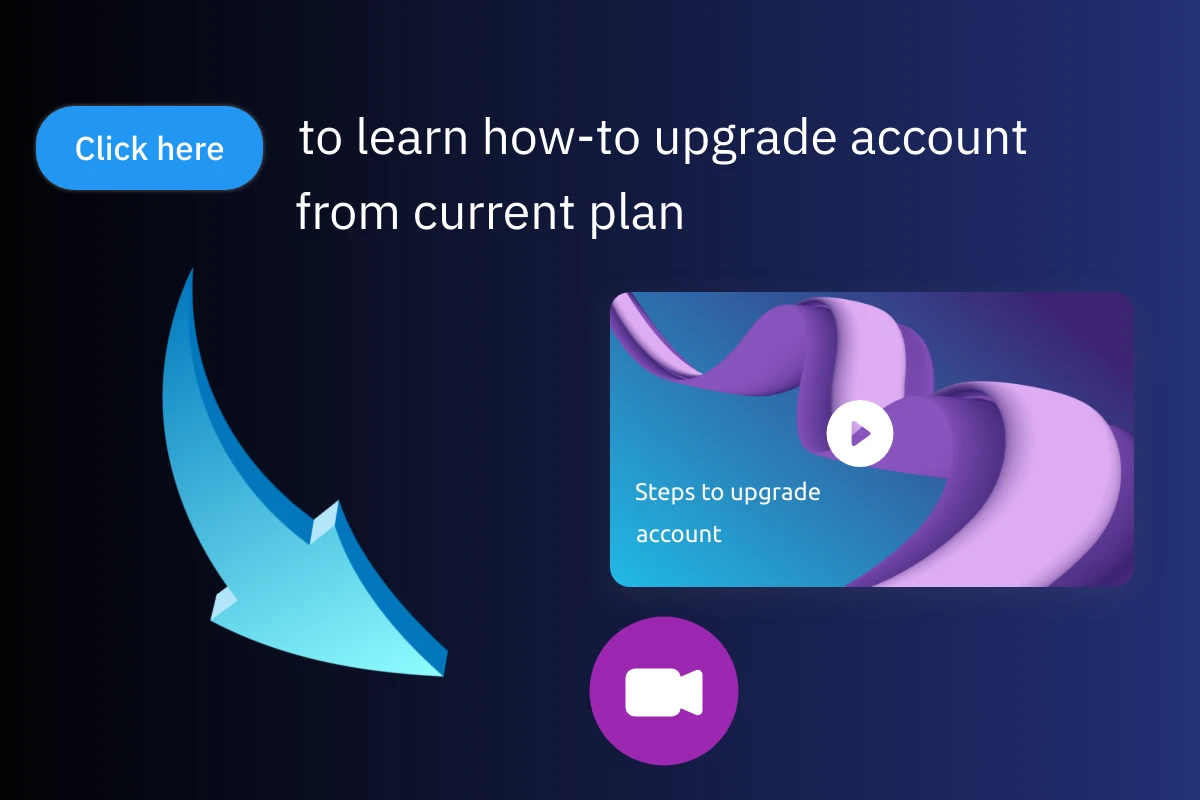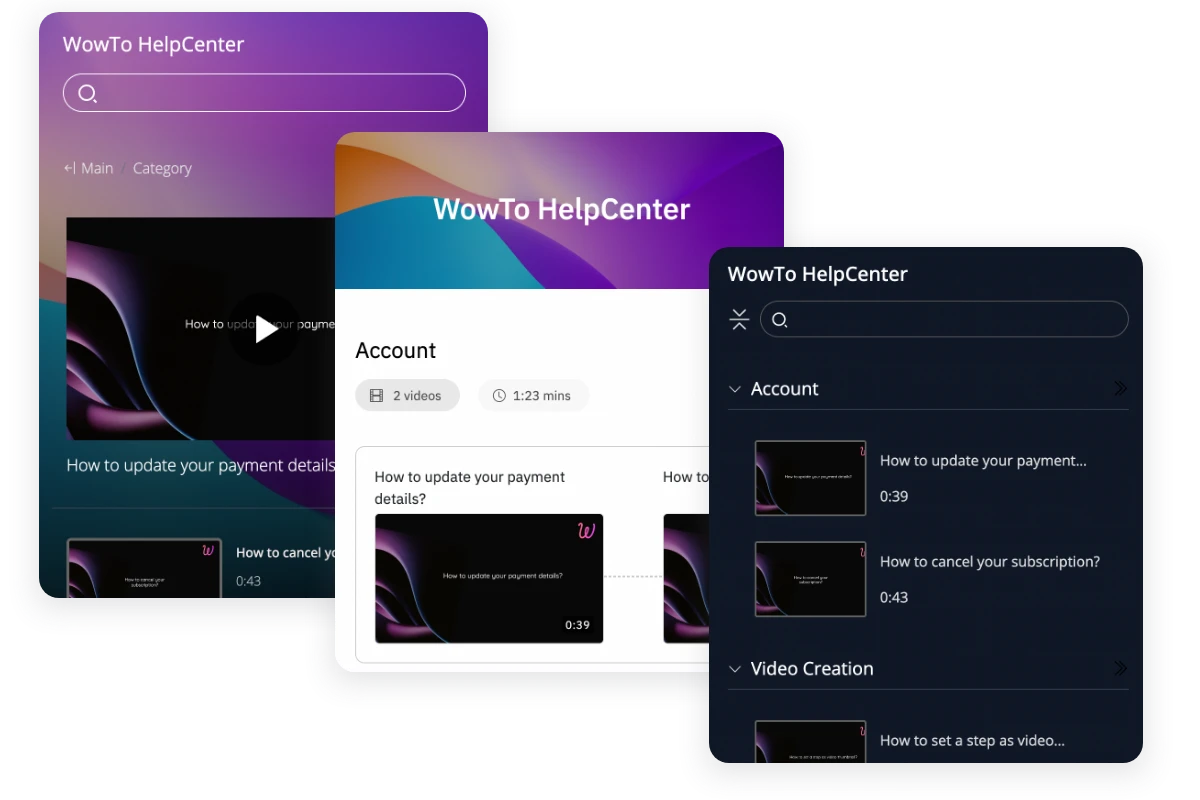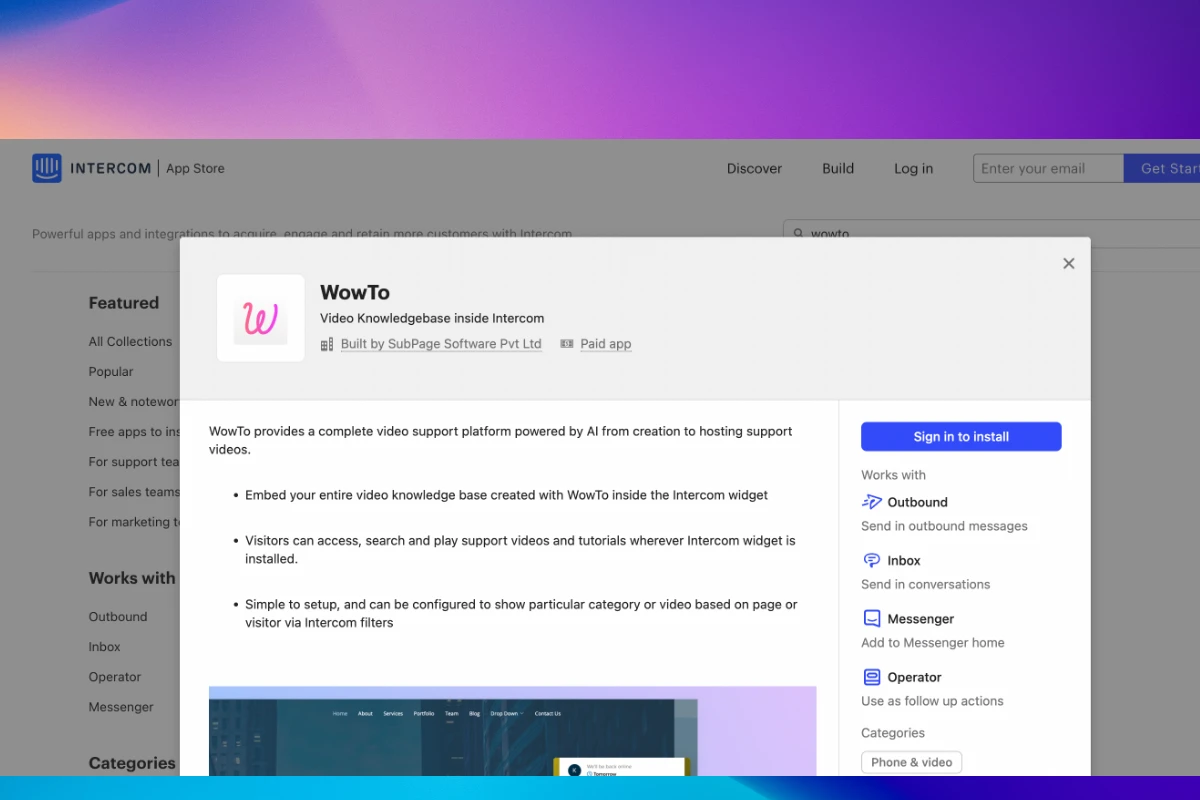Extend
Show your video tutorials inside your app or website
Inside your app
Embed the WowTo widget inside your app, to give your customers access to video tutorials all the time, without leaving the app. Choose to add a pop up icon that stays always or you can choose to show widget only on specific user actions.